Hello, Instagram lovers! If you are anything like me, you probably spend more time creating your Instagram feed than living your life. But let’s get real having a great feed is just so worth it! One of the easiest ways to make your photos pop is by using photo editing apps. Luckily, in 2024, there are some fantastic free options that can give your photos that Instagram-worthy look without having to break the bank.
Having tried just about every photo editing app under the sun and having made at least a few questionable choices in my time I am super excited to share my favorite no-cost photo editing apps perfect for Instagram. Whether you are an established influencer or just want to up your selfie game, these apps make it so easy to take your photos to the next level creatively.
These applications offer a wide scope of editing needs, from simple color adjustments and filtering to the plus aspects involving retouching overlays, and even AI-powered tools that automatically enhance your snaps. They give you creative freedom to experiment with diverse looks, improve image quality, and make your photos stand out on the feed.
Must Read: 5 Proven Tricks to Remove Background Noise Like a Pro!
Top Free Photo Editing Applications for Instagram in 2024:
1. Snapseed:
Snapseed is like the Swiss Army knife of photo editing apps—flexible, powerful, and surprisingly easy to use. Developed by Google, it offers a wide range of editing tools and filters that can transform your photos from “meh” to “wow” in just a few taps. Available for both Android and iOS devices, Snapseed offers a wide range of editing options that serve to both beginners and professional photographers alike.

Key Features:
- Precision Editing: Adjust specific areas of your photo with tools like the selective adjust and brush tool.
- Variety of Filters: Choose from a large number of filters and effects, or create your own.
- Healing Tool: Remove unwanted objects or blemishes with ease.
Snapseed’s user-friendly interface and powerful editing capabilities make it a must-have for anyone looking to enhance their Instagram photos. Plus, with its wide range of features, it’s like having a mini photo studio in your pocket!
2. VSCO:
VSCO has always been the favorite of both casual Instagrammers and serious photographers because of its perfect blend of simplicity and power for photo editing. It features excellent filters and a minimalistic layout that makes photo editing pretty seamless while keeping the tone naturally polished. Be it adding that cozy feel or achieving a moody atmosphere, VSCO can change any photo within several taps due to its huge preset library.
VSCO is not just a photo editing app—it is a whole vibe. Known for its stylish filters and easy-to-use interface, VSCO has become a favorite among Instagram users who want their photos to have that effortlessly cool look.
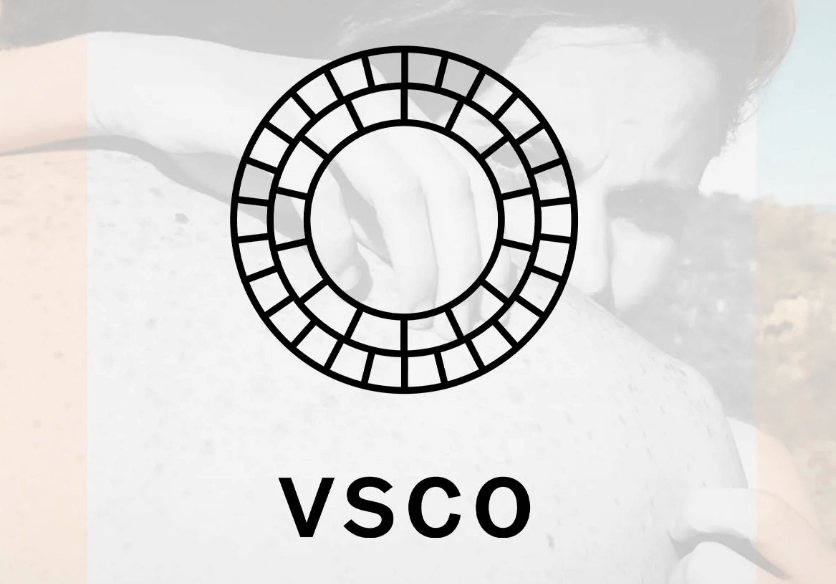
Features:
- Beautiful Filters: Apply a range of filters that mimic classic film styles and give your photos a unique touch.
- Editing Tools: Fine-tune your photos with tools for exposure, contrast, and sharpness.
- Built-In Camera: Capture photos directly through the app and edit them instantly.
VSCO’s minimalist design and high-quality filters can make even the most mundane photo look like it was shot by a pro. If you are looking for an app that delivers both style and substance, VSCO is definitely worth checking out.
Also Read: How to Edit Photos for Different Seasons: Making Any Photo Fit
3. Adobe Lightroom Mobile:
Adobe Lightroom is a powerhouse in the world of photo editing, and its mobile version brings all of that power to your fingertips. With a strong set of tools and presets, it is perfect for Instagram users who want more control over their images. Known for its user-friendly interface and advanced editing capabilities, Lightroom Mobile allows you to fine-tune every aspect of your photos, from exposure and color balance to sharpness and detail. Whether you are adjusting lighting to create the perfect mood or using the app’s extensive range of presets to streamline your edits, Lightroom makes professional-quality enhancements accessible to everyone. Lightroom is perfect for users who want to fine-tune their photos with precision.

Features:
- Advanced Editing: Adjust exposure, color, and sharpness with professional-grade tools.
- Presets and Filters: Use Adobe’s presets or create your own to give your photos a consistent look.
- RAW Editing: Edit RAW files directly for maximum control over your image.
While Lightroom is packed with features, its user-friendly interface ensures you won’t need a degree in photography to use it effectively. It is like having a professional photo lab in your pocket, minus the waiting time!
4. Pixlr:
Pixlr is an all-in-one photo editor that offers a range of tools and effects to help you get your photos Instagram-ready. With its user-friendly design and powerful features, Pixlr makes editing easy and enjoyable.

Features:
- Easy-to-Use Interface: Navigate through editing tools and effects with ease.
- Customizable Filters: Apply and adjust filters to achieve the perfect look.
- Collage Maker: Create stunning photo collages directly within the app.
Pixlr’s wide array of features and ease of use make it a great option for quick edits and creative enhancements. Whether you want to add a touch of glamour to your selfies or create a dynamic photo collage, Pixlr has you covered.
5. Afterlight:
Afterlight is a favorite among Instagram users for its user-friendly interface and extensive range of editing tools. From filters to textures, Afterlight offers everything you need to make your photos stand out.

Features:
- Filter Library: Choose from a vast selection of filters and effects.
- Textures and Overlays: Add unique textures and overlays to give your photos a distinct look.
- Adjustment Tools: Fine-tune your photos with tools for brightness, contrast, and more.
Afterlight’s blend of filters, textures, and easy-to-use tools makes it a fantastic choice for enhancing your Instagram photos. It’s like having a photo-editing playground right at your fingertips!
Have a read: Video Editing Software vs. AI Tools: Which One Is Right for You?
Additional Tips for Better Instagram Photos:
Now that you are armed with some fantastic photo editing apps, let’s talk about a few additional tips to help you get the most out of your Instagram posts. Trust me, these small adjustments can make a huge difference!
1. Optimize Instagram Settings for Quality:
One of the simplest ways to ensure your photos look their best on Instagram is to change a few settings. Here is how you can optimize your Instagram settings for better photo quality:
- Enable High-Quality Uploads: Go to Settings > Account > Cellular Data Use and toggle on High-Quality Uploads. This ensures that Instagram does not compress your photos too much during upload.
- Adjust Image Size: Instagram’s recommended image size for posts is 1080 x 1080 pixels for square photos and 1080 x 1350 pixels for vertical photos. Ensure your photos are at least this size to avoid compression and loss of detail.
- Use the Correct Aspect Ratio: Stick to Instagram’s aspect ratios—1:1 for square, 4:5 for portrait, and 1.91:1 for landscape. This helps your photos fit perfectly in the feed and reduces the risk of cropping.
2. Use Natural Lighting:
Lighting can make or break a photo. Whenever possible, use natural light to brighten your shots. Natural light tends to be softer and more flattering than artificial light. If you are taking selfies, try to face a window or shoot outside. If you are indoors, position yourself near a source of natural light for the best results.
3. Play with Composition:
Good composition can turn an ordinary photo into something extraordinary. Experiment with different angles, framing, and perspectives to add interest to your photos. The rule of thirds is a great starting point—imagine your photo divided into nine equal parts by two equally spaced horizontal lines and two equally spaced vertical lines. Try to position key elements along these lines or at their intersections.
4. Add a Personal Touch:
Don’t be afraid to inject your personality into your posts. Adding text, stickers, or even doodles can make your photos stand out and reflect your unique style. Most editing apps offer a range of customizable options to help you add that personal touch.
5. Maintain Consistent Editing Styles:
If you want your Instagram feed to look stunning, try to use similar editing styles across your photos. This does not mean every photo has to look the same, but having a consistent filter or color scheme can give your feed a polished and professional appearance. Consistency helps your followers recognize your content and create a more visually appealing feed.
6. Presets for a Cohesive Aesthetic:
If creating a consistent look across your photos feels overwhelming, consider using presets. Many editing apps, like Adobe Lightroom, offer presets—pre-configured settings that instantly apply a particular style to your photos. Presets can range from moody and dark tones to vibrant and bright aesthetics.
Using a consistent preset (or a few within the same style) on all your posts can give your feed that professional, polished look that many influencers achieve. Experiment with a few until you find one that resonates with your personal style, and soon, your followers will recognize your unique touch as they scroll through their feeds.
7. Experiment with AI-Powered Tools:
Some newer editing apps now include AI-powered tools that can streamline your editing process while adding incredible enhancements. AI tools can analyze your photo and suggest improvements, like adjusting the lighting or automatically removing unwanted objects.
Apps like Luminar AI and even Adobe Photoshop now offer AI-assisted edits that make achieving professional results easier than ever. So, if you’re short on time or just want a quick way to boost your photos’ quality, these AI features are game-changers for creating eye-catching images with minimal effort.
Conclusion:
And there you have it—my top 5 free photo editing apps for Instagram in 2024, along with some handy tips to make your photos stand out even more. Whether you’re looking to perfect your selfies, enhance your travel snaps, or just add a little pizzazz to your everyday shots, these apps are fantastic tools to help you achieve your Instagram goals.
Remember, while these apps provide powerful editing features, the true magic happens when you combine them with a little creativity and a keen eye for detail. Experiment with different tools, have fun with your edits, and don’t be afraid to showcase your unique style.
Must Read: Adobe Photoshop Alternatives You Can Try in 2025
So go ahead, make your Instagram feed the envy of all your friends, and keep those photos looking fabulous! If you have any favorite editing apps or tips that I didn’t cover, feel free to share them in the comments below. I’d love to hear how you’re making your Instagram feed shine!
About the author:
Arthur Johnson is our co-founder and head editor. With a background in web design, Arthur brings a keen eye for detail and a passion for creating engaging content.
