Starting a YouTube channel is an exciting adventure, but learning the ins and outs of video editing can be challenging. Whether you want to be a top vlogger, a gaming star, or a tech reviewer, mastering video editing is key to standing out. In my experience, while content is essential, the way you edit your videos can make all the difference in capturing your audience’s attention.
In this article, I will share seven pro video editing tips specifically crafted for YouTube beginners in 2024. These strategies will help you create polished, professional-looking videos that engage viewers from start to finish. We will cover everything from cutting unnecessary footage to adding transitions, using music effectively, and enhancing the overall pace of your videos.

If you are just starting out or looking to improve your skills, these tips are designed to help you make videos that not only look great but also keep your audience watching. With these important editing techniques, you will be able to produce high-quality content that stands out in the competitive world of YouTube. So, let’s get started and take your YouTube videos to the next level!
7 Pro Video Editing Tips for YouTube:
1. Plan Your Edits Before You Shoot:
One of the best tips I can offer is to plan your edits before you even start filming. This might seem surprising, but it can save you a lot of time during the editing process. When you know what your final video should look like, you can shoot with that in mind. This means fewer unnecessary shots and more focused content.
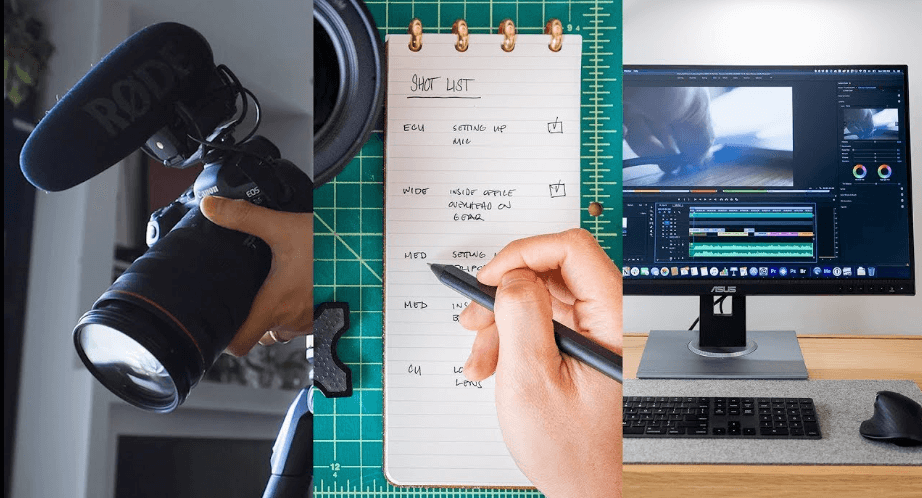
How to Do It:
- Storyboard your video: Sketch out or list the key scenes and shots you need.
- Think about transitions: Plan where you want to include cuts, fades, or other transitions.
- Consider your video’s pacing: Decide in advance how fast or slow you want your video to feel.
By planning your edits ahead of time, you will make the actual editing process much smoother and quicker.
You may also read: Top 5 Free Video Editing Apps for Quick Edits on the Go
2. Editing Software:
Your choice of video editing software will significantly impact your editing experience. As a beginner, it is important to choose a tool that is powerful yet user-friendly. In 2024, there are plenty of options available, ranging from free to premium software, so you can pick one that suits your needs and budget.

Top Recommendations:
- iMovie: Great for Mac users looking for a simple, yet powerful editing tool.
- Adobe Premiere Rush: A cross-platform option that is beginner-friendly with professional features.
- DaVinci Resolve: A free tool with advanced features for those looking to grow into more complex editing.
- Filmora: Offers a balance between easy-to-use and powerful editing capabilities.
Whichever software you choose, make sure it is something you are comfortable with and willing to learn more about as you progress.
3. Storytelling:
Great editing enhances the story you are trying to tell, whether it is a product review, a vlog, or a tutorial. Rather than just cutting clips together, think about how each edit serves the narrative. Every cut, transition, and effect should contribute to the story you are telling.

Tips for Better Storytelling:
- Use a strong hook: Start your video with something that grabs attention immediately.
- Maintain a logical flow: Ensure each scene or segment naturally leads into the next.
- Show, don’t tell: Whenever possible, use visuals to convey information rather than just talking to the camera.
By focusing on storytelling, your videos will be more engaging and memorable for your audience.
4. Cutting and Trimming:
Cutting and trimming are basic editing skills that every YouTuber should master. These techniques help you remove unnecessary parts of your footage, tighten up your video’s pacing, and keep your audience’s attention.
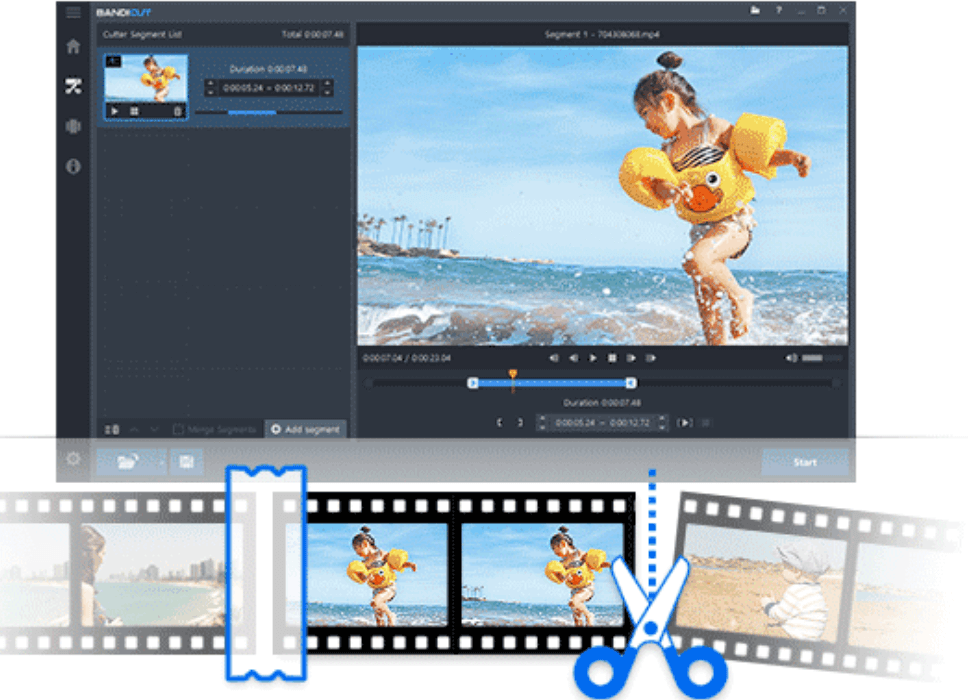
How to Cut and Trim Effectively:
- Use the ripple edit feature to automatically close gaps created by cuts.
- Do not be afraid to cut out “dead air” or repetitive content.
- Keep your cuts clean and avoid jump cuts unless they serve a stylistic purpose.
Practicing these basic editing techniques will drastically improve the flow and professional appearance of your videos.
5. Add Music and Sound Effects:
Sound is just as important as visuals when it comes to video editing. Music and sound effects can set the tone, trigger emotions, and enhance the storytelling of your video. However, it is important to use them wisely.

Tips for Using Music and Sound Effects:
- Choose royalty-free music that fits the mood and pacing of your video.
- Adjust the volume levels so that background music does not overpower your voiceover or dialogue.
- Use sound effects sparingly to highlight key moments, such as transitions or text overlays.
Remember, sound should complement your video, not distract from it.
6. Color Correction and Color Grading:
Color correction and color grading are important for giving your videos a polished, professional look. While color correction ensures that your footage looks natural and consistent, color grading adds a stylistic touch that can set the mood and tone of your video.
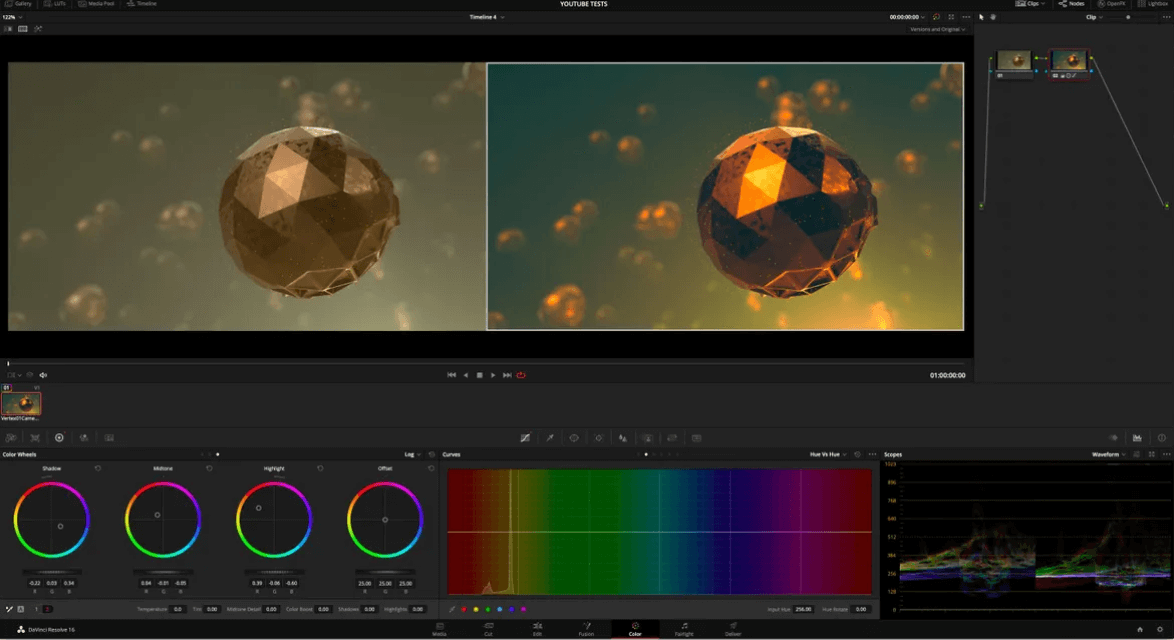
Steps for Color Correction:
- Adjust the white balance to make sure colors look natural.
- Balance the exposure so that your footage is not too bright or too dark.
- Tweak the saturation and contrast to enhance the overall image.
Once your footage is color-corrected, you can apply color grading to create a specific mood, whether it is warm and inviting or cool and cinematic.
7. Optimize YouTube with This Export Settings:
Once you have finished editing your video, the final step is to export it with the proper settings for YouTube. The right export settings ensure that your video looks great on YouTube and loads quickly for viewers.
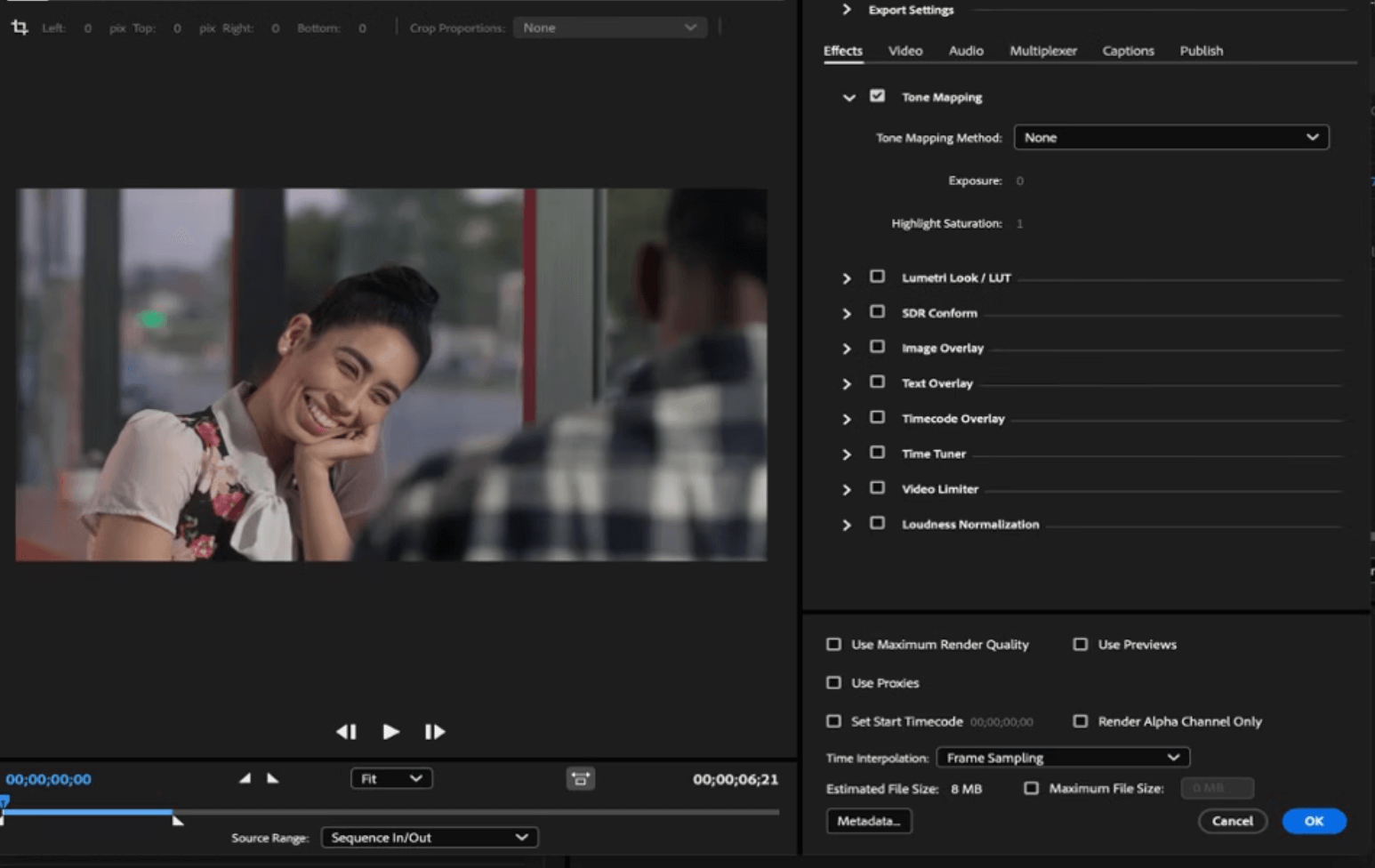
Recommended Export Settings for YouTube:
- Resolution: 1920×1080 (Full HD) or 3840×2160 (4K) if your footage supports it.
- Frame Rate: Match the frame rate of your source footage (usually 24, 30, or 60 fps).
- Bitrate: For HD videos, use a bitrate of 8-12 Mbps; for 4K, use 35-45 Mbps.
- Format: Export in MP4 format with the H.264 codec for best compatibility.
By following these export settings, you will make sure your video looks crisp and professional on YouTube.
Conclusion
Starting out on YouTube can be challenging, especially when it comes to video editing and mind you video editing is a crucial part of this business. However, with the right tools and a few key techniques, you can create videos that look professional and connect with your audience. The tips I have shared in this article are designed to help you build a strong foundation in video editing so you can grow your channel with confidence.
Also, read similarly: How to Add Subtitles to Your Videos
I remember when I first started and how hard it felt to learn everything at once. But by focusing on these seven pro tips, you can simplify the editing process and start creating content that truly shines. So, take your time, experiment, and most importantly, have fun with it. With practice, your editing skills will improve, and so will your YouTube channel. Comment down your thoughts regarding the tips, also you can also suggest me to add on if I have missed out on any point.
About the author:
I’m Ricky Jonas, a Computer Science graduate, and a full-time blogger and coder. My journey into the world of software started out of pure curiosity and a love for technology.
