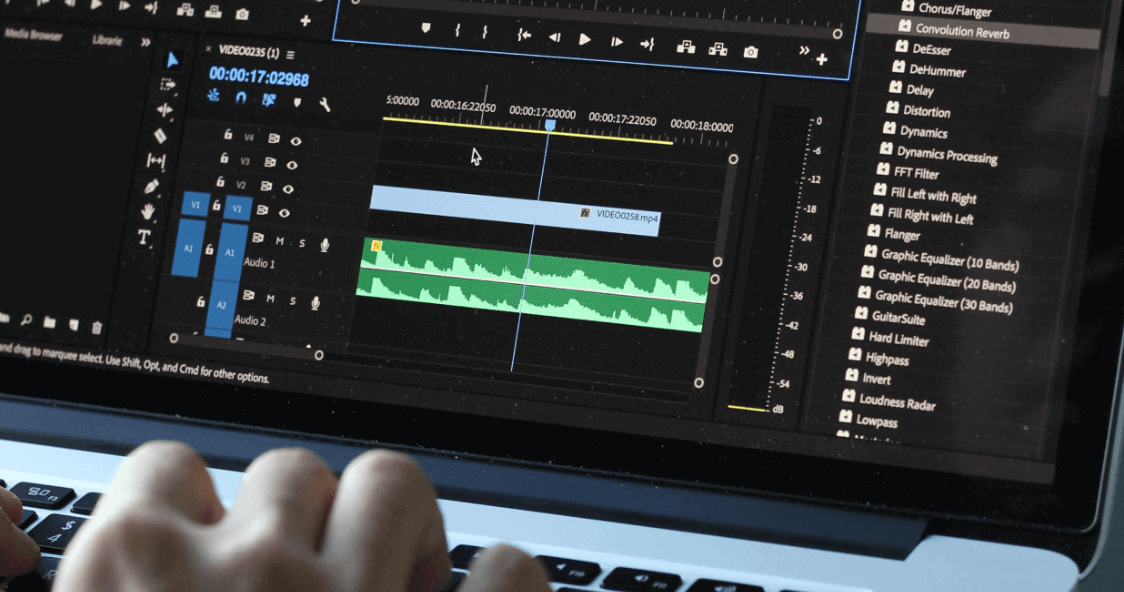Hey there, fellow audio enthusiast! If you are anything like me, you probably have those moments when inspiration strikes at the most inconvenient times—like when you are out and about, far from your trusty desktop editing setup. But guess what? You don’t have to wait until you get home to start editing your latest podcast episode or adjusting that new music track. With the power of mobile apps, you can edit audio right from your smartphone or tablet, no matter where you are.
Whether you are a podcaster, musician, or content creator, having the ability to make quick edits on the go can be a game-changer. Imagine being able to clean up your audio, add effects, or even produce an entire track while sitting in a coffee shop or waiting for your next flight. It is all possible with the right apps.

In this article, I’m going to share with you my top picks for mobile apps that make audio editing on the go simple. These apps are not only powerful but also user-friendly, so you don’t need to be an audio engineer to use them. So grab your phone, plug in your headphones, and let’s dive into the world of mobile audio editing. You will be amazed at what you can accomplish with just a few taps on your screen!
Top 5 Mobile Apps for Quick Edits:
1. GarageBand (iOS):
Let’s kick things off with one of the most popular and powerful audio editing apps for iOS—GarageBand. If you are an Apple user, there is a good chance you have heard of or even used GarageBand before. This app is a professional digital audio workstation (DAW) that is perfect for both beginners and experienced users alike.

Why It is Great: GarageBand is packed with features that make it a fantastic tool for audio editing on the go. You can record multiple tracks, apply effects, mix and master your audio, and even create entire songs using its built-in instruments and loops. The interface is straightforward and user-friendly, so you can jump right in and start editing without a hard learning curve.
Pro Tip: One of the coolest features of GarageBand is its ability to sync your projects across devices using iCloud. This means you can start editing on your iPhone and pick up right where you left off on your iPad or Mac. Talk about seamless workflow!
Joke Alert: Just be careful not to get too carried away with all the features—before you know it, you might end up creating an entire symphony while you are just trying to edit a podcast!
Also read: Top 5 Tools for Enhancing Sound Quality in Video Productions
2. WaveEditor (Android):
Now, if you are on the Android side of things, do not worry I have got you covered with WaveEditor. This app is a powerful and flexible audio editor that is perfect for making quick edits on your Android device.
Why It is Great: WaveEditor offers a wide range of editing tools, including cutting, trimming, and splicing audio, as well as applying effects like reverb, echo, and equalization. It also supports a variety of audio formats, so you can work with almost any type of file. The app’s interface is clean and straightforward, making it easy to navigate even if you are new to audio editing.

Pro Tip: WaveEditor also includes a real-time recording feature, so you can capture audio on the fly and edit it immediately. This is perfect for podcasters or journalists who need to edit interviews or field recordings while they are still fresh.
Joke Alert: Just try not to get too distracted by all the waveform visuals—it is easy to get absorbed by those wavy lines and forget what you were editing in the first place!
3. Ferrite Recording Studio (iOS):
If you are serious about podcasting or voice recording, then Ferrite Recording Studio is the app you need on your iOS device. Ferrite is designed specifically for editing spoken word content, making it ideal for podcasters, journalists, and audiobook narrators.
Why It is Great: Ferrite combines a powerful multitrack editor with a user-friendly interface that is optimized for touch controls. You can record high-quality audio directly into the app, edit your recordings with precision, and add effects like noise reduction and compression. The app also supports advanced features like automation, which allows you to create smooth volume fades and transitions.
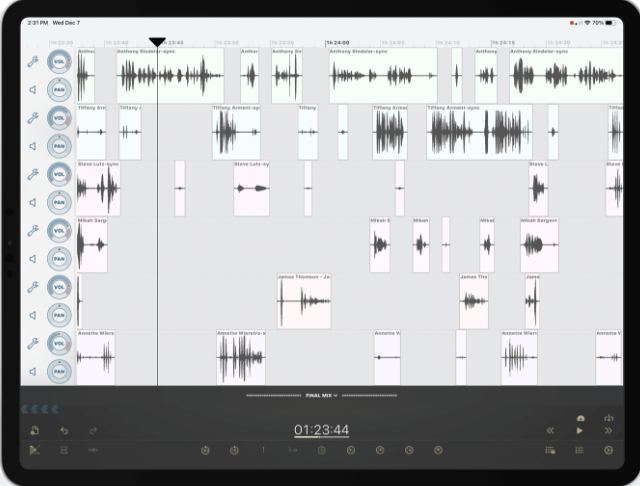
Pro Tip: Ferrite’s “Strip Silence” feature is a game-changer for podcasters. It automatically detects and removes silent sections from your recordings, saving you tons of time during the editing process. You can also adjust the sensitivity to fine-tune the results to your liking.
Joke Alert: Just do not let the app strip away your witty pauses—they are part of your charm, after all!
4. Lexis Audio Editor (Android & iOS):
Next up is Lexis Audio Editor, a flexible and user-friendly app available on both Android and iOS. This app is perfect for making quick edits to your audio files without the need for a complicated setup.
Why It is Great: Lexis Audio Editor offers all the basic editing tools you need, including cut, copy, paste, and trim, as well as effects like normalization, noise reduction, and time stretching. The app supports a wide range of audio formats and allows you to export your edited files in different formats, including MP3, WAV, and M4A.
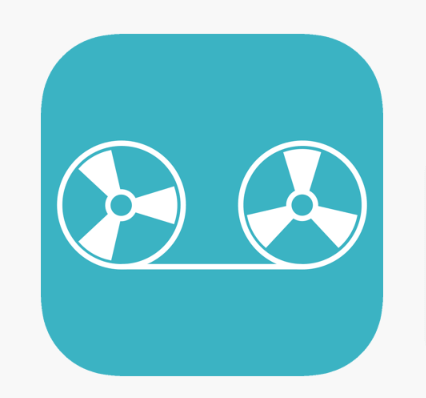
Pro Tip: Lexis Audio Editor’s interface is simple and straightforward, making it a great choice for beginners or anyone who needs to make quick edits on the go. The app also includes a built-in recorder, so you can capture audio directly within the app and start editing right away.
Joke Alert: With Lexis Audio Editor’s easy-to-use interface, you will be editing audio like a pro in no time. Just do not get too carried away—you might end up editing your grocery list instead of your podcast!
5. Audio Evolution Mobile Studio (Android & iOS):
Last but definitely not least is Audio Evolution Mobile Studio, a full-featured DAW available on both Android and iOS. This app is a powerhouse for mobile audio editing and is perfect for musicians, producers, and serious audio editors.
Why It is Great: Audio Evolution Mobile Studio offers a complete set of tools for recording, editing, mixing, and mastering audio. You can work with multiple tracks, apply effects, automate volume and pan, and even connect external MIDI devices for advanced music production. The app also supports third-party plugins, giving you even more flexibility in your editing process.

Pro Tip: If you are a musician or producer, Audio Evolution Mobile Studio’s MIDI sequencing and virtual instruments are a major plus. You can create entire songs from scratch, record live instruments, and edit everything right on your mobile device.
Joke Alert: With all the features packed into this app, you might start wondering if you are holding a phone or a mini recording studio in your hand. Either way, you are ready to create some serious audio magic!
Additional Tips for Mobile Audio Editing
Before we wrap things up, here are a few additional tips to help you get the most out of your mobile audio editing experience:
- Use Quality Headphones: When editing audio on the go, it is important to use a good pair of headphones. This will help you hear all the details in your recordings and make precise edits. Noise-canceling headphones are especially useful in noisy environments.
- Save Your Work Regularly: Mobile apps can sometimes crash or experience glitches, so it is important to save your work frequently. Most apps have an auto-save feature, but it does not hurt to manually save your project after making significant changes.
- Export in High Quality: When you are done editing, make sure to export your audio in the highest quality possible. This will make sure your final product sounds great, whether it is played on a phone speaker or a high-end studio monitor.
- Keep It Simple: While it is tempting to add a bunch of effects and layers, sometimes less is more. Focus on making your audio sound clean and professional, and avoid overcomplicating the editing process.
You may also like: Video Editing Software vs. AI Tools: Which One Is Right for You?
Conclusion
And there you have it—my top picks for mobile apps that make audio editing on the go a breeze. Whether you are a podcaster, musician, or content creator, these apps offer a range of features that allow you to edit audio quickly and efficiently, no matter where you are. From the powerful tools in GarageBand and Audio Evolution Mobile Studio to the user-friendly interfaces of Lexis Audio Editor and WaveEditor, there is something here for everyone.
As you continue to explore the world of mobile audio editing, you will discover new tricks and techniques that suit your style and workflow. And who knows? Maybe you will even find that editing on your phone or tablet is more convenient than using a traditional desktop setup. After all, the best tool is the one you have with you—and with these apps, you have some seriously powerful tools right in your pocket.
So go ahead, download one (or all) of these apps, and start editing your audio like a pro. Whether you are tightening up a podcast, refining a music track, or just experimenting with sound, these mobile apps will help you get the job done with ease. And do not forget to have fun with it after all, audio editing is as much about creativity as it is about precision. Happy editing, and may your audio always sound amazing
About the author:
Arthur Johnson is our co-founder and head editor. With a background in web design, Arthur brings a keen eye for detail and a passion for creating engaging content.