If you are like me, you have probably found yourself staring at that Adobe Premiere Pro subscription fee, wondering if there is a way around it. Do not get me wrong Premiere Pro is fantastic. It has all the bells and whistles you need for professional video editing, but let’s face it, it is also expensive and resource-heavy. Over time, I started asking myself, Is there a cheaper, equally powerful alternative out there? The answer is: Yes, there are plenty of options.

Whether you are a beginner just dipping your toes into video editing or a seasoned pro looking for something with a lighter price tag and fewer system demands, there is good news: In 2025, the video editing software market is booming with viable alternatives to Adobe Premiere Pro. Some of these programs are even free, while others offer all the same features at a fraction of the cost.
In this guide, I will walk you through the top five Premiere Pro alternatives that I have found, tested, and loved. So, if you are looking to save money without sacrificing quality, this is the list for you!
Read this: Essential DJ Software for 2024: The Top 5 You Must Learn (Guide)
Top 5 Adobe Premiere Pro Alternatives in 2025:
1. DaVinci Resolve:
First on my list—and probably the best-known alternative to Premiere Pro is DaVinci Resolve. Now, when I first came across DaVinci, I was skeptical. How could a program that is free for most of its features compete with Premiere? But after a few hours of using it, I was hooked. If you are serious about video editing and color grading, this software will blow you away.
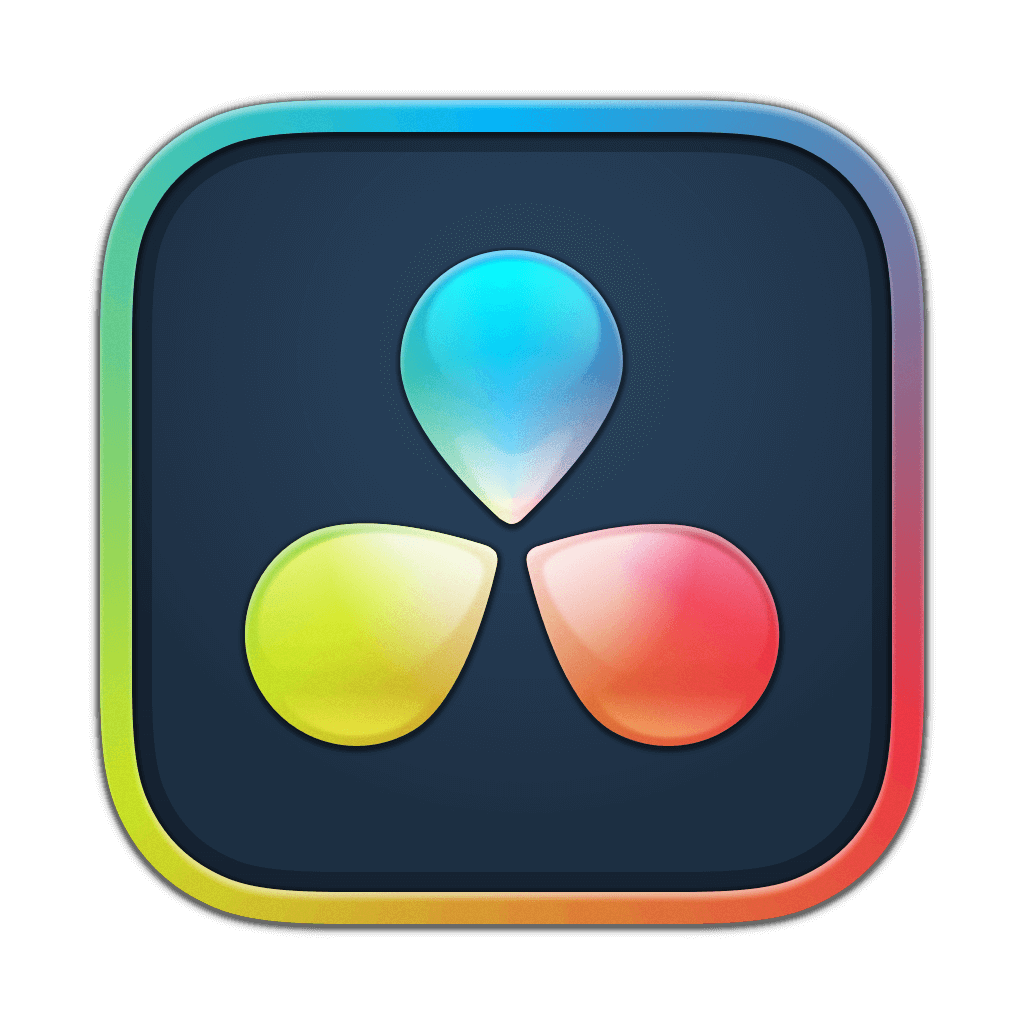
Key Features:
DaVinci Resolve is famous for its color grading capabilities, which are honestly unmatched. Whether you are correcting color for a feature film or just making YouTube videos pop, Resolve’s color tools are pro-level. But that is not all it also offers comprehensive editing, audio post-production (with Fairlight), and visual effects (via Fusion). You can literally create an entire movie, start to finish, inside DaVinci Resolve.
Why I love it:
The free version offers 85% of the features you will ever need, and the interface feels clean and intuitive. If you need advanced features like collaborative editing or more 3D tools, there is a paid version (DaVinci Resolve Studio), but for most users, the free version will be more than enough. It is my go-to for color grading and professional-level edits, and I love how smoothly it runs, even on systems that are not top-tier.
2. Final Cut Pro:
For all you Mac users out there, Final Cut Pro is a solid alternative. While it is not free, it is a one-time purchase no subscription needed which is a huge relief if you are tired of those recurring Adobe payments. Final Cut is optimized to run on Apple’s hardware, which makes it one of the fastest and most efficient editors out there.

Key Features:
Final Cut Pro is known for its magnetic timeline, which makes organizing clips and sequences super easy. The learning curve might be a little steeper if you are coming from a traditional editor, but once you get the hang of it, the workflow becomes incredibly efficient. It also handles 4K and 8K footage like a champ and integrates seamlessly with other Apple apps like Motion and Compressor.
Why I love it:
The speed. Final Cut Pro is blazingly fast, especially on newer M1 and M2 Macs. Rendering times are minimal, and the performance is smooth even with massive files. If you are in the Apple ecosystem, you will appreciate how well it plays with other Apple apps and hardware. Plus, that one-time payment means no ongoing costs!
3. HitFilm Pro:
HitFilm Pro is another fantastic alternative, especially if you are someone who likes to dabble in both video editing and visual effects. It is like a hybrid between Adobe Premiere and After Effects, but bundled into one neat package. HitFilm Pro is a great option for content creators who need both strong editing tools and easy access to visual effects without having to jump between different programs.
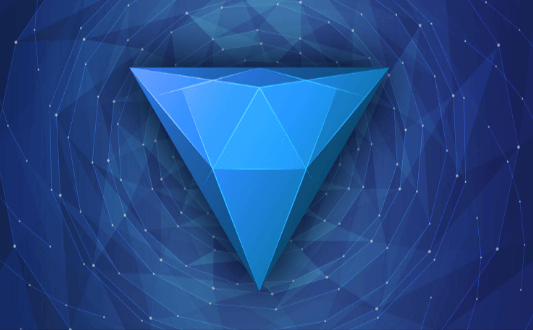
Key Features:
The biggest draw of HitFilm Pro is its VFX capabilities. It has over 800 effects and presets built-in, which makes adding cool transitions, explosions, and 3D effects a breeze. On top of that, you get powerful video editing features with a familiar timeline and workflow. They also offer integrated 3D compositing, motion tracking, and tools for green screen work.
Why I love it:
It is perfect for anyone creating content with a mix of live-action and visual effects. For example, if you are doing short films or YouTube content with a bit of flair (think action scenes or sci-fi elements), HitFilm Pro has everything you need in one place. You do not need to shell out for After Effects alongside Premiere because it combines both editing and VFX in one application.
Must read this: How to Add Subtitles to Your Videos
4. Shotcut:
Looking for something completely free and open-source? Enter Shotcut. I will be honest, when I first tried Shotcut, I did not expect much. But boy, was I wrong. It is a surprisingly powerful video editor with a wide array of features, especially considering it is free. It does not have the polish of Final Cut or DaVinci Resolve, but it is perfect for hobbyists, beginner YouTubers, or anyone who needs a no-cost solution for basic to intermediate video editing.

Key Features:
Shotcut offers support for a wide range of formats and has essential tools like trimming, cutting, and color correction. It also offers more advanced features like keyframing, 4K support, and even audio editing. The interface might seem a bit bare-bones at first, but once you get used to it, you will realize how powerful it can be, especially for a free tool.
Why I love it:
It is perfect if you are just starting out or do not need all the advanced features of premium software. It is lightweight, runs on pretty much any system, and does not require a superpowerful computer to function well. If you want a free, capable editor that will get the job done without any hidden fees, Shotcut is your best bet.
5. Lightworks:
Last but certainly not least, we have Lightworks. If you are looking for a free option that has a bit more polish and reputation behind it, Lightworks is a great choice. This is the software that has been used to edit Hollywood films like The Wolf of Wall Street and *Pulp Fiction*, which speaks to its capability. Lightworks has both a free and a paid version, and even the free version is packed with enough tools to handle most editing tasks.
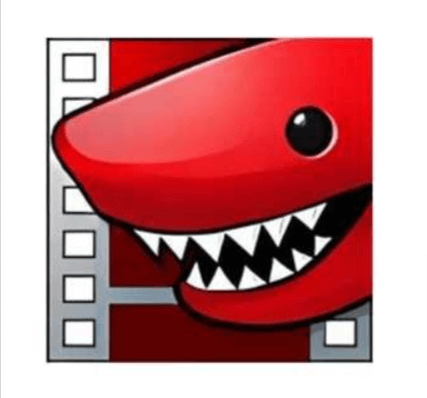
Key Features:
Lightworks offers real-time effects, multi-cam editing, and advanced trimming tools, all in a highly customizable interface. The pro version unlocks more features like 4K export and a wider range of formats, but for many users, the free version will suffice. The UI might feel a little different compared to Premiere, but it’s highly flexible and can be tailored to your workflow.
Why I love it:
The fact that this software has been used to edit some major films is pretty impressive. It is incredibly stable and can handle long, complex projects without breaking a sweat. Lightworks is ideal for anyone who wants to do professional-level editing without the steep learning curve of some other programs.
Also useful: Top 5 Free Video Editing Apps for Quick Edits on the Go
Conclusion:
Finding the right Adobe Premiere Pro alternative can feel like an overwhelming task, but the good news is that in 2025, there are so many incredible options out there. Whether you are a professional editor looking for a more cost-effective solution or a beginner hoping to dip your toes into the world of video editing, there is something for everyone.
Personally, I think DaVinci Resolve stands out as the best overall alternative, especially with its pro-level features and generous free version. Final Cut Pro is a no brainer for Mac users who want lightning fast performance, while HitFilm Pro shines for anyone dabbling in visual effects. If you are just starting out and need something simple, Shotcut or Lightworks will serve you well without costing a penny.
Before leaving, read this: Top 5 Free Photo Editing Apps for Instagram in 2024
At the end of the day, the best software is the one that works for your workflow, your needs, and your budget. So, my advice? Download a few of these and give them a test drive. You might just find that one of these alternatives is the perfect match for your editing style. Happy editing!
About the author:
I’m Ricky Jonas, a Computer Science graduate, and a full-time blogger and coder. My journey into the world of software started out of pure curiosity and a love for technology.
